Hello, this is arogoose.
Today I'm goin to introduce how to transfer pictures in your iphone to desktop using iMazing.
Mostly, people use itunes for their iphones but theres more good way to manage, it's an iMazing.
like transfer pictures, files and music, cause it is popular for people who having a bad time with itunes.
Most good thing is powerful backups which is mange snapshop of backups so that can make your iphone restored with specific moment of backups, and also you can restore some apps from the backups when you deleted an app in your iphone accidently.
iMazing has same functions with itunes but also more powerful then itunes.
Let's talk about transfering pictures in your iphone to desktop.
First of all, iMazing is not free. you have to buy it but it worth it.
When you buy it, then you can manage 3 devices with one license forever.
You may can check discount sometimes 30%~50%.
iMazing | iPhone, iPad & iPod Manager for Mac & PC
iMazing lets you transfer music, files, messages, apps and more from any iPhone, iPad, or iPod to a computer, Mac or PC. Manage and backup your iOS device simply without iTunes. (was DiskAid)
imazing.com

All right, let's connect your iphone to desktop then you can find screen below to transfer pictures.
then click pictures.

if you have many pictures it takes some time show all picture for the first time.
then, range the dates which you want get right-top on screen.

after filtering what you want to transfer then click the export bottom-right pannel.
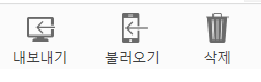
then you can meet configurations like below.

you can choose type of picutures.
folders for moment make the foler with date-location,
for media make "pictures" directory under where we choose one.
If you have enough storage on your desktop and want keep high qualiy of pictures, select 100% qualiy when you convert HEIC to JPEG.

now, transfering your pictures in your iphone to desktop.
'정보 > IT인터넷' 카테고리의 다른 글
| 구글 애드센스 주소인증 안내메일 수신 (수익이 쌓이고 있다) (4) | 2021.03.12 |
|---|---|
| 티스토리 비밀댓글의 비밀 (비밀댓글의 비밀 답글은 안보임) (5) | 2021.03.10 |
| 국가별 방문자 카운터 FLAG COUNTER (2) | 2021.03.09 |
| 아이폰 사진 PC로 옮기기 iMazing 간단 사용법 (0) | 2021.03.09 |
| 구글 애드센스 무한검토 탈출 후 승인 기준, 승인 기간 (3) | 2021.03.03 |